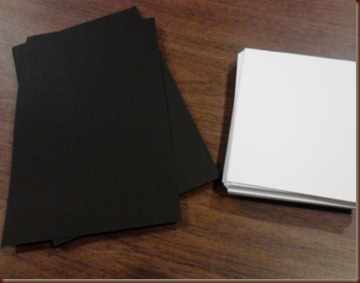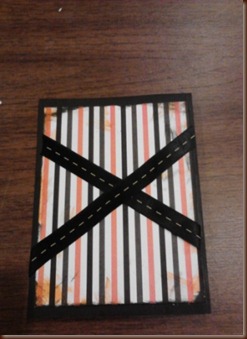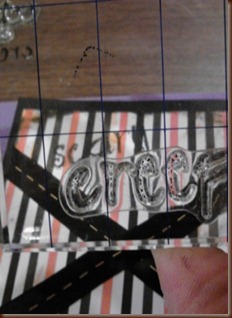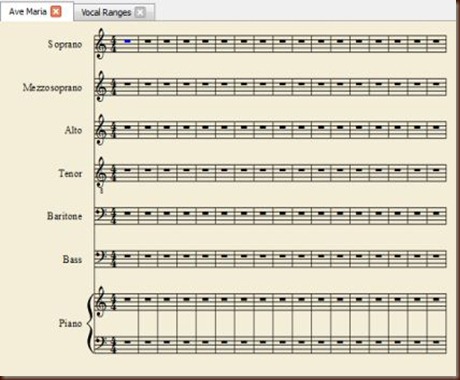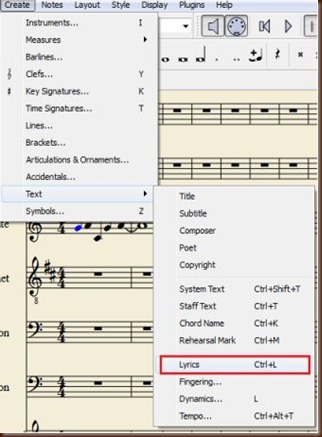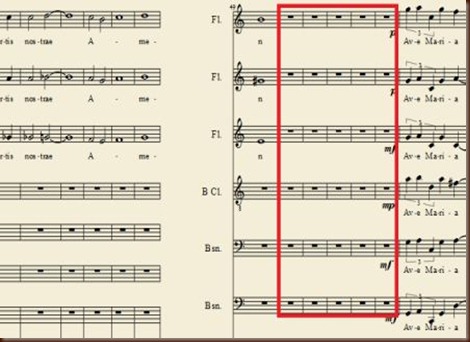If you remember, I showed you how to make tons of blank cards from a stack of solid cardstock. You don’t? Well, you can find it
here. Anyway, I finally came up with a great and simple Halloween card for this year. Mind you, it took loads of doodling before I came up with something that looked good. Not horribly ugly (a little is fine), not to scary (a little is fine), and a card I can give to adults or children alike. And here it is:
 |
| I know. This is the most brilliant. Template. Ever! |
It is a very simple template, and very easy to make with anything you already have. For Halloween, my favorite items are the super cheapy $1 items from scrapbook stores, dollar stores, and Wal-Mart. You are more than welcome to use very nice Halloween themed papers from companies like
Graphic 45 or
K and Company; and super nice stamps from companies such as
Stampin’ Up or
Karen Foster Design. But, for the price of a really nice Halloween stamp or a set of papers, I can get these:
 |
| Super cheap stamps. Gotta love them. |
These above are the cheepies from the Wal-Mart scrapbook area. They are Studio G, and each package is $1. And they are all nicely small-sized for cards! They also have these tiny alphablock sets, about 12 different ones, that are $1 per set! So if you get one of these, you can write up your own card sentiments.
 |
| Theses are like pokemon for me. Gotta have them all! |
Of course, I do have more expensive Halloween stamps, I just buy them off season, at a discount. Scrapbookers know this drill. Halloween is Halloween, no matter the year, so once you buy one it is in your repertoire forever… right?
 |
| This is a LOT smaller than my Christmas collection... |
Okay, most of them are cheapies, but I can’t help it. I was born cheap. Anyway, I also picked up the Studio G paper set for Halloween, conveniently hanging up above the stamps. Everything in the picture below is in the set: 6 12” borders, and 6 12x12 pages, for $1. They are on the flimsy side, but we aren’t making anything big. Just a little card, which will be completely mounted on a nice cardstock card. I love it when stuff is inexpensive!
 |
| Most of this looks more like Hard Rock paper, but enough looks Halloween... ish |
Okay, now down to the beans of this soup. I took out several of the black card blanks we made previously and folded them down their centers to make the card blanks. For the inserts inside the card I used the also pre-cut white cardstock. We are already half done folks!
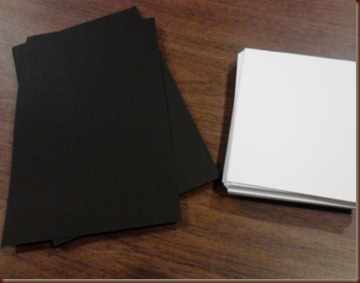 |
| Ah, the great feeling of knowing that a large part of my work is already done. |
Using my trusty Ranger Distress inks, I double-inked all four sides of the white paper. You could ink the black paper, but it won’t be seen so why would you. Anyway… I used the colors “black soot” and “spiced marmalade,” otherwise known as black and orange. The iconic colors of Halloween. After that, I used double-sided tape to adhere the paper to the inside of the card. Simple pimple, and moving on.
 |
| Awesome inks. Awesome. |
 |
| Yes this picture looks a little weird, but I took it upside down. |
Pick out one of the Halloween themed papers you have gathered for just this occasion, and cut it the same way you did the white cardstock for the inside of the card. Only this paper will go on the outside.
 |
| Looks like I'm cutting pajamas. |
Again, I used the same inks to give the new paper a rough and tumble appearance. I spliced together the picture below to show you the progress of the inking.
 |
| And this is the best way to rough up an old pair of pajamas too. |
All righty-tighty now, we are cooking with gas! Get a piece of ribbon (or a 1/2” strip of paper if you don’t have ribbon) and put it diagonally across the patterned paper. I use plain old double stick tape to stick my ribbon down, but there are specialty adhesives out there for ribbons. I have never really needed to use them myself, but to each his own. Cut the edges of the ribbon so that they don’t go beyond the paper. Repeat with another ribbon or paper strip to form an “X” in the middle of the page.
 |
| It might be easier to stamp BEFORE this point... |
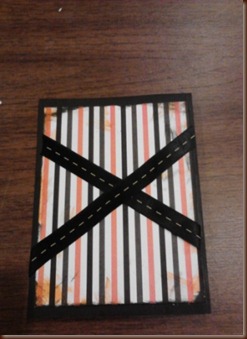 |
| But, I didn't think about this until too late. |
Pick any of your stamps with Halloween phrases on them, just make sure they aren’t too large. If you have those tiny letter stamps, you can put anything you want on this part. Ink the stamp with the black soot ink, and paste 2-3 words randomly above the ribbon “X”. Save the bottom for the next step.
 |
| That says Creepy. Hard to read, I know. |
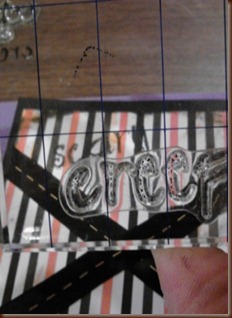 |
| The words "Blood Sucking Politician" is also popular this year. |
For the bottom, choose a cute (or scary, however you roll) picture stamp. Ink it really well with the black soot ink (I tried the orange on another sheet, but I couldn’t see it at this point). Stamp the picture directly in the middle underneath the “X”. Now, without re-inking it, stamp the picture on either side, creating an echo of the image on either side. I love the aged look of this technique. And… the front is done! Simple, no?
 |
| I... am... good. |
For the final touch, pick two new stamps, one phrase and one picture. I chose a hanging spider (one of my favorite Halloween images) and of course the phrase “Happy Halloween.” You can use either ink you want here, because the inside is plain white. You can even choose a third color if you want. Just make sure that it matches the colors from the front page. Don’t use an eerie green unless there is green in the front paper; don’t use blood red unless the pattern of the front of the card is dripping with it. You catch my drift.
 |
| It was so hard for me to keep this to 2 colors. |
And that’s it. It took me less than an hour from start to finish. It would take me about two hours to make my standard number of 20 cards. Easy to split up into two nights, or to let other hands help out. Oh, and since it is Halloween I should warn you to look under the table. You never know what starving goblin may be waiting under there to get you! Happy Halloween.
 |
| D'argo is my evil, paper-gobbling gnome. |